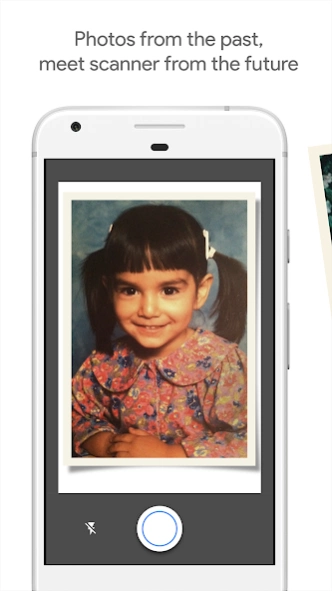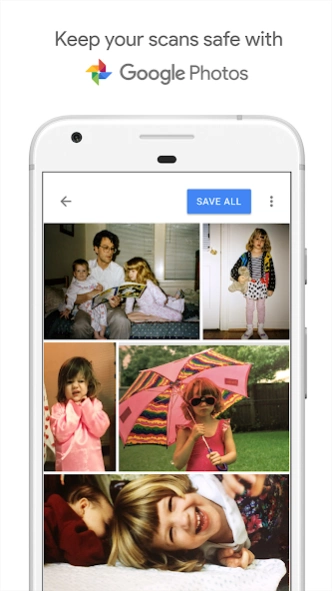PhotoScan by Google Photos 1.7.1.539739820
Free Version
Publisher Description
PhotoScan by Google Photos - Photos from the past, meet scanner from the future.
PhotoScan is a scanner app from Google Photos that lets you scan and save your favorite printed photos using your phone’s camera.
Picture perfect and glare free
Don’t just take a picture of a picture. Create enhanced digital scans, wherever your photos are.
– Get glare-free scans with an easy step-by-step capture flow
– Automatic cropping based on edge detection
– Straight, rectangular scans with perspective correction
– Smart rotation, so your photos stay right-side-up no matter which way you scan them
Scan in seconds
Capture your favorite printed photos quickly and easily, so you can spend less time editing and more time looking at your bad childhood haircut.
Safe and searchable with Google Photos
Back up your scans with the Google Photos app to keep them safe, searchable, and organized. Bring your scans to life with movies, filters, and advanced editing controls. And share them with anyone, just by sending a link.
About PhotoScan by Google Photos
PhotoScan by Google Photos is an Android app developed by Google LLC that aims to revolutionize the way we digitize printed photos. With this app, users can easily scan and save their physical photographs using just their smartphone camera. The main feature of PhotoScan is its ability to eliminate glare and reflections commonly found when capturing images of glossy prints. By taking multiple shots from different angles, the app intelligently combines them into a single high-quality digital image without any unwanted glares or distortions. In addition to removing glares, PhotoScan also automatically crops and enhances scanned images for optimal quality. The built-in edge detection ensures that only the photo itself is captured while eliminating any surrounding background. Once scanned, these digital copies are seamlessly integrated with the user's Google Photos library where they can be organized, shared, and accessed from anywhere across devices. Users can search for specific photos based on people or objects within them thanks to advanced AI-powered algorithms implemented in Google Photos. Moreover, PhotoScan offers convenient editing options such as rotating, cropping, applying filters or adjusting colors before saving or sharing the digitized photo. These features allow users to enhance old memories effortlessly right within the app itself. Overall, PhotoScan by Google Photos provides a simple yet powerful solution for preserving cherished memories stored in physical photographs digitally. With its intuitive interface and advanced image processing capabilities like glare removal and automatic cropping/enhancement; it makes scanning printed photos easier than ever before.
How to install PhotoScan by Google Photos on your Android device:
- Click on the Continue To App button on our website. This will redirect you to Google Play.
- Once the PhotoScan by Google Photos is shown in the Google Play listing of your Android device, you can start its download and installation. Tap on the Install button located below the search bar and to the right of the app icon.
- A pop-up window with the permissions required by PhotoScan by Google Photos will be shown. Click on Accept to continue the process.
- PhotoScan by Google Photos will be downloaded onto your device, displaying a progress. Once the download completes, the installation will start and you'll get a notification after the installation is finished.